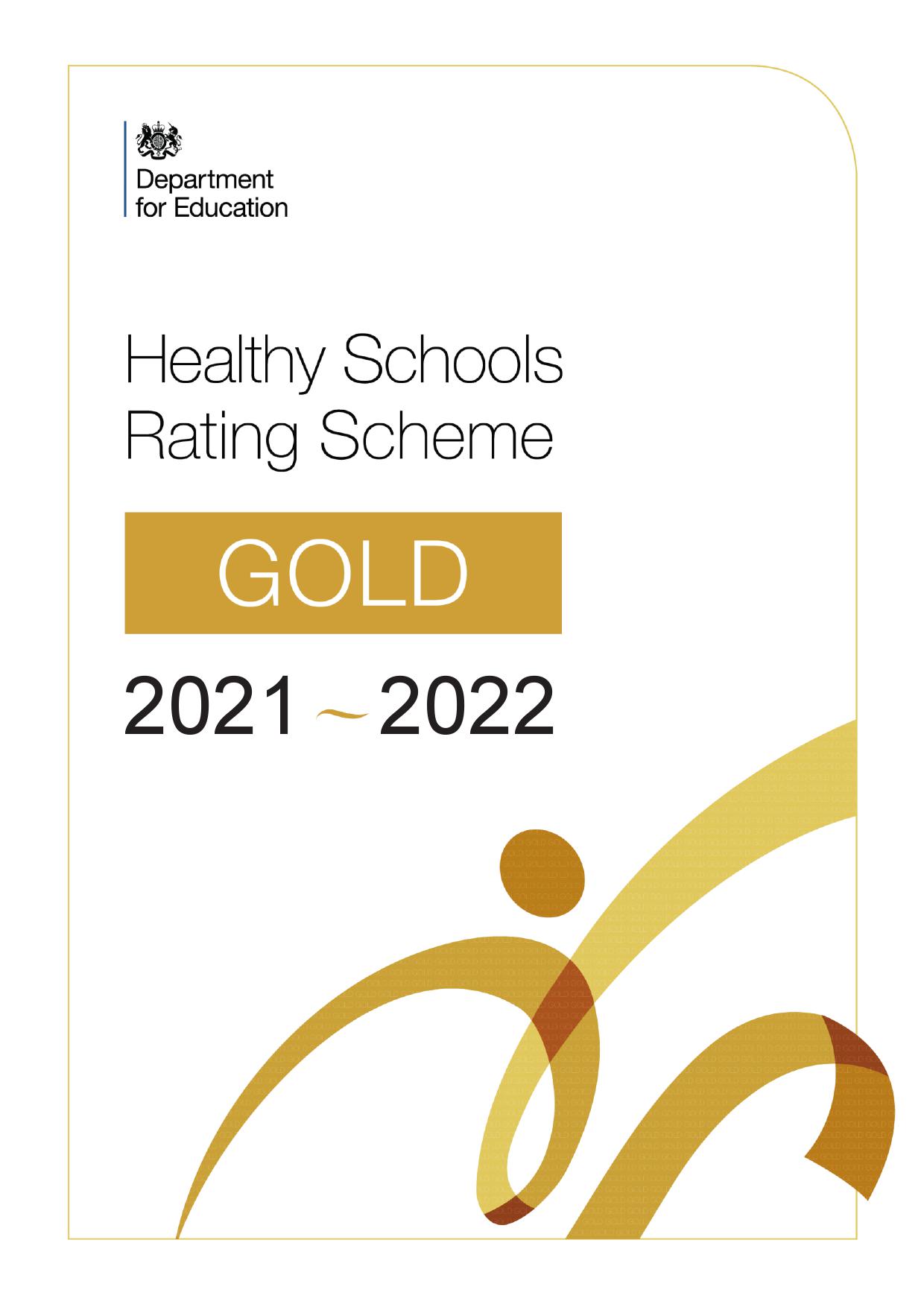Remote Learning
Remote education provision: information for parents and carers
In accordance with statutory guidelines, the Department for Education (DfE) ask that schools provide information on remote education provision. It is aligned to the expectations for remote education, to which schools must have regard under the temporary continuity direction given by the Secretary of State for Education. This information is intended to provide clarity and transparency to pupils, parents and carers about what to expect from remote education if Covid-19 local restrictions require them to remain at home and/or if they need to self-isolate.
Please find below a statement for parents to show how OSSMA is approaching remote learning both during a full lockdown and when students are self-isolating:
Technology Guides
In order to help you with accessing emails and Google Classroom on different devices, please read the guides below:
Console Guides
If you are struggling to use your laptop/tablet, or do not have one, then the guides below will show you how you can access your emails and Google Classroom using a games console:
Subject Guides
You should be familiar with these websites, however, the below guides will give you pointers if you get stuck with anything. If you have forgotten your Seneca code(s) please email your teacher directly.
Google Classrooms Codes
If you do not know how to join a Google Classroom, please read the Computer Guide above. The Classroom codes for each subject/class can be found using the links below:
Additional support resources for Special Educational Needs
Children with Special Educational Needs (SEN) may find the video guides below helpful when using remote technology to learn.
Voice Type Function
This function is to reduce the pressure when completing written work.
Natural Reader
To read text on a Chrome book
Visual Stress Support
A resource for students to reduce visual stress
Changing Screen Colour
How to change your screen colour on Google Chrome